
Suppressions in email marketing: avoiding overload and conflicting emails
In a recent post, we discussed the importance of segmenting your audience when it comes to email marketing.
And on the other side of the audience coin you'll find suppressions. These are a critical part of keeping your email marketing strategy sharp and avoiding sending irrelevant or conflicting messages to your subscribers.
Sometimes, it’s just as important to know who not to send an email to as it is to know who to send it to.
Here's what you need to know.
What are suppressions email marketing?
When you’re sending email campaigns, not every contact on your list should receive every email. Suppressions allow you to exclude certain groups from specific campaigns to ensure that you’re only sending relevant content to the right people. Suppressions help prevent overloading your audience with too many emails and reduce the chances of unsubscribes or spam reports.
Why use suppressions?
If someone is deep in the sales funnel, for example, actively engaging with personalized emails or in the middle of a conversation about membership options, sending them a promotional blast about something else (like a new discount or offer for a different service) might confuse them or even disrupt the sales process.
In cases like this, you want to suppress those subscribers from receiving emails that could clash with the conversation they’re already having with your team.
Here are a few scenarios where suppressions are crucial:
- Subscribers in the sales funnel: If someone has booked a tour or is actively being nurtured through a sales sequence, sending them a promotional email about a general offer can feel impersonal and irrelevant. You don’t want to disrupt the conversation they’re already having or bombard them with other offers. Instead, focus on nurturing them through the sales process by sharing relevant content like success stories, testimonials, or personalized follow-ups.
- Active members: If someone is already a member of your coworking space, they don’t need to receive promotional emails about becoming a member. Instead, focus on sending them content that enhances their experience—like event invitations, member-only perks, or upgrades to their current membership. Sending them marketing emails meant for prospective members can come across as disconnected and may even cause frustration.
- Subscribers who recently took action: If a subscriber has just signed up for a membership, booked a meeting room, or responded to a recent campaign, suppress them from receiving future promotions for the same offer. For example, if someone has just signed up for a trial membership, you don’t want to send them another email offering the same trial—this feels spammy and irrelevant.
How to choose suppressions: 5 important factors to consider
Deciding who to suppress from a campaign should be strategic. Here are some key factors to consider when choosing suppressions for your email list:
- Current sales conversations: If a lead is in active discussions with your sales team, they should be removed from generic promotional emails. Keep them on a personalized journey focused on closing the deal.
- Subscription stage: New subscribers who just joined your list (especially from a lead magnet or newsletter sign-up) might not be ready for direct sales promotions. Keep them engaged with valuable content, nurturing them toward a more sales-focused approach later.
- Recent conversions: If someone has just made a purchase or taken a specific action (e.g., booking a tour, upgrading their membership), suppress them from receiving unrelated promotional offers. Instead, focus on retention or upsell campaigns relevant to their recent actions.
- Membership type: Current members, particularly those with long-term commitments, don’t need to receive new member acquisition emails. Suppress them from campaigns meant to attract new customers, and instead target them with loyalty offers, retention strategies, or upsell opportunities.
- Geographic relevance: If you operate multiple locations, suppress subscribers from receiving emails about events or promotions that are irrelevant to their location. Only send them offers or invites relevant to the space they use.
How to implement suppressions: making it work technically
Most email marketing platforms make it relatively simple to set up suppressions. Here’s how to implement them effectively:
- Create Exclusion Lists: Many platforms allow you to create specific suppression or exclusion lists. These are lists of subscribers who should not receive certain types of emails. You can automatically add subscribers to these lists based on specific actions, such as booking a tour, completing a purchase, or becoming a member.
- Use Tags and Custom Fields: In your email platform, you can tag subscribers or use custom fields to indicate their current status. For example, if someone is actively in the sales funnel, tag them as "In Sales Process." When setting up a new campaign, you can then exclude all subscribers with that tag from receiving irrelevant promotional emails.
- Automation Rules: Many platforms, like ActiveCampaign, HubSpot, and Mailchimp, allow you to set up automation rules that trigger suppressions. For example, if a subscriber enters a specific workflow (like a nurturing sequence after booking a tour), they can be automatically excluded from other promotional emails until they exit that workflow.
- Engagement-Based Suppressions: Set up engagement-based suppressions, where inactive subscribers who haven’t opened your emails in a certain time frame are automatically suppressed from receiving future promotions. This helps improve your sender reputation and ensures you’re only targeting engaged subscribers.
- Suppression for Frequency Control: Over-emailing can lead to unsubscribes, so consider implementing suppressions based on how many emails someone has received in a given period. If a subscriber has received three emails this week, for example, suppress them from getting additional promotions for a set number of days.
The role of suppressions in maintaining a positive subscriber experience
Suppressions aren’t just a technical tool; they’re crucial to maintaining a positive subscriber experience. The goal of email marketing is to nurture and engage your audience without overwhelming or confusing them. By suppressing certain subscribers from irrelevant emails, you ensure your communication is timely, relevant, and respectful of their journey with your brand.
Here are some ways suppressions benefit both your audience and your email marketing strategy:
- Reduce Email Fatigue: Nobody likes to be bombarded with too many emails. Suppressing subscribers from unnecessary campaigns helps prevent email fatigue, which can lead to higher unsubscribe rates and lower engagement.
- Improve Relevance: Sending the right message to the right person at the right time is key to building trust and increasing conversions. Suppressions help ensure that you’re only sending relevant emails to subscribers based on their current needs and interests.
- Protect Your Sender Reputation: Sending irrelevant or conflicting emails can damage your sender reputation, leading to lower deliverability rates. By implementing suppressions, you reduce the risk of being marked as spam and improve the overall health of your email list.
Segmentation and suppressions are two sides of the same coin in a well-executed email marketing strategy. While segmentation allows you to deliver highly personalized messages that resonate with each subscriber, suppressions ensure you don’t overwhelm or confuse your audience by sending irrelevant or conflicting emails.
By using suppressions strategically, you can keep your emails timely, relevant, and effective—ensuring that each subscriber feels like they’re getting the right message at the right time. In the next chapter, we’ll explore how to write emails that convert—from crafting compelling subject lines to designing calls-to-action that drive results.
Want more insights like these delivered directly to your inbox? Subscribe for our newsletter today. We send weekly bite-sized content marketing insights to help you create a member magnet for your coworking space.
Or, if you have questions about how to put content marketing to work for your coworking business, book a free consultation today.

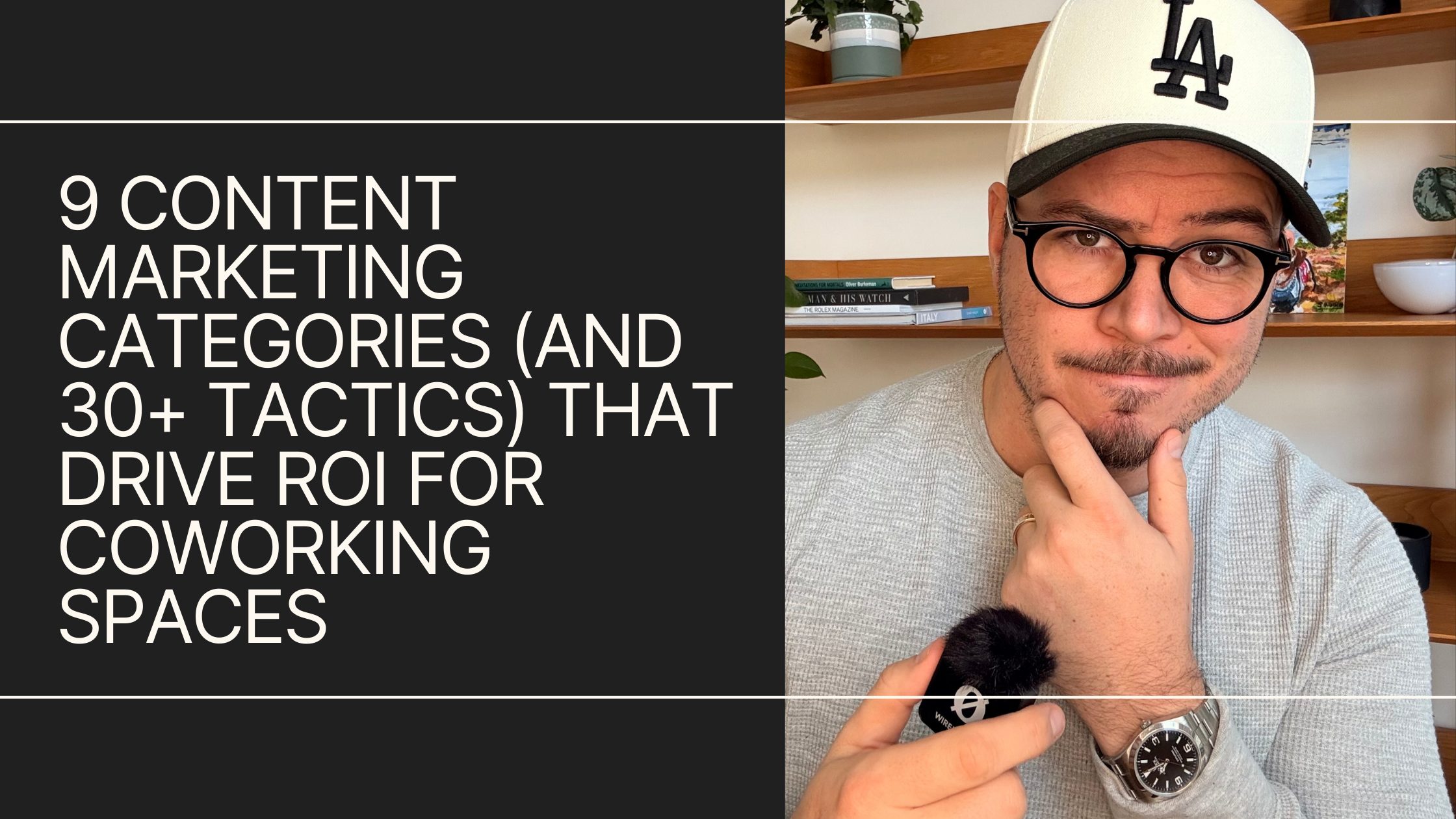

%20featured%20(3).png)